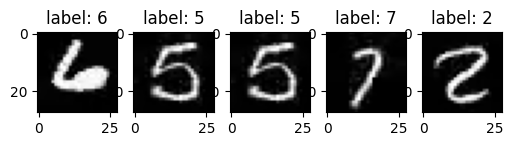MNIST TUTORIAL#
 Run on Google Colab Run on Google Colab
|
 View source on GitHub View source on GitHub
|
 Download notebook Download notebook
|
Start EVA server#
We are reusing the start server notebook for launching the EVA server.
!wget -nc "https://raw.githubusercontent.com/georgia-tech-db/eva/master/tutorials/00-start-eva-server.ipynb"
%run 00-start-eva-server.ipynb
cursor = connect_to_server()
File ‘00-start-eva-server.ipynb’ already there; not retrieving.
nohup eva_server > eva.log 2>&1 &
Note: you may need to restart the kernel to use updated packages.
Downloading the videos#
# Getting MNIST as a video
!wget -nc https://www.dropbox.com/s/yxljxz6zxoqu54v/mnist.mp4
# Getting a udf
!wget -nc https://raw.githubusercontent.com/georgia-tech-db/eva/master/tutorials/apps/mnist/eva_mnist_udf.py
File ‘mnist.mp4’ already there; not retrieving.
File ‘eva_mnist_udf.py’ already there; not retrieving.
Upload the video for analysis#
cursor.execute('DROP TABLE MNISTVid')
response = cursor.fetch_all()
print(response)
cursor.execute('LOAD VIDEO "mnist.mp4" INTO MNISTVid')
response = cursor.fetch_all()
print(response)
@status: ResponseStatus.SUCCESS
@batch:
0
0 Table Successfully dropped: MNISTVid
@query_time: 0.037569900043308735
@status: ResponseStatus.SUCCESS
@batch:
0
0 Number of loaded VIDEO: 1
@query_time: 0.06255184090696275
Visualize Video#
from IPython.display import Video
Video("mnist.mp4", embed=True)
Create an user-defined function (UDF) for analyzing the frames#
cursor.execute("""CREATE UDF IF NOT EXISTS MnistCNN
INPUT (data NDARRAY (3, 28, 28))
OUTPUT (label TEXT(2))
TYPE Classification
IMPL 'eva_mnist_udf.py';
""")
response = cursor.fetch_all()
print(response)
@status: ResponseStatus.SUCCESS
@batch:
0
0 UDF MnistCNN already exists, nothing added.
@query_time: 0.008612781064584851
Run the Image Classification UDF on video#
cursor.execute("""SELECT data, MnistCNN(data).label
FROM MNISTVid
WHERE id = 30 OR id = 50 OR id = 70 OR id = 0 OR id = 140""")
response = cursor.fetch_all()
print(response.batch)
mnistvid.data \
0 [[[ 0 0 0]\n [ 0 0 0]\n [ 0 0 0]\n [ 0 0 0]\n [ 0 0 0]\n [ 0 0 0]\n [ 0 0 0]\n [ 0...
1 [[[2 2 2]\n [2 2 2]\n [2 2 2]\n [2 2 2]\n [2 2 2]\n [2 2 2]\n [2 2 2]\n [2 2 2]\n [2 2 2]\n [2 2...
2 [[[13 13 13]\n [ 2 2 2]\n [ 2 2 2]\n [13 13 13]\n [ 6 6 6]\n [ 0 0 0]\n [ 5 5 5]\n [22...
3 [[[ 0 0 0]\n [ 0 0 0]\n [ 0 0 0]\n [ 0 0 0]\n [ 0 0 0]\n [ 0 0 0]\n [ 1 1 1]\n [ 3...
4 [[[ 0 0 0]\n [ 0 0 0]\n [ 0 0 0]\n [ 0 0 0]\n [ 0 0 0]\n [ 0 0 0]\n [ 0 0 0]\n [ 0...
mnistcnn.label
0 6
1 2
2 3
3 7
4 5
Visualize output of query on the video#
# !pip install matplotlib
import matplotlib.pyplot as plt
import numpy as np
# create figure (fig), and array of axes (ax)
fig, ax = plt.subplots(nrows=1, ncols=5, figsize=[6,8])
df = response.batch.frames
for axi in ax.flat:
idx = np.random.randint(len(df))
img = df['mnistvid.data'].iloc[idx]
label = df['mnistcnn.label'].iloc[idx]
axi.imshow(img)
axi.set_title(f'label: {label}')
plt.show()