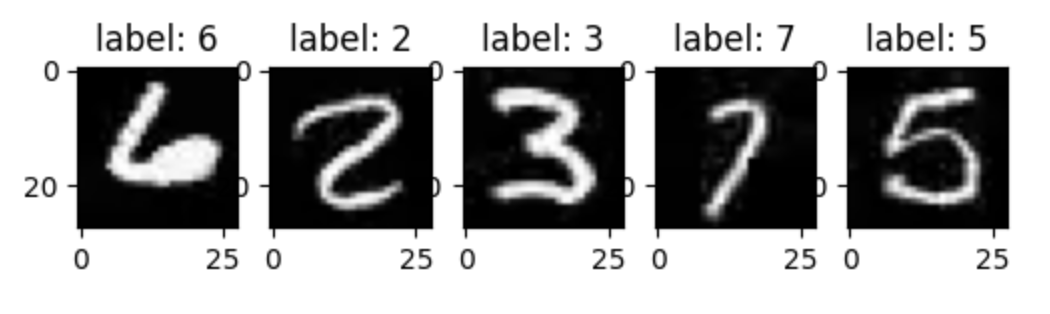Getting Started#
Step 1: Install EvaDB#
EvaDB supports Python (versions >= 3.8). To install EvaDB, we recommend using the pip package manager:
pip install evadb
Step 2: Write your AI app#
Here is an illustrative MNIST digit classification app using EvaDB.
# Connect to EvaDB for running AI queries
import evadb
cursor = evadb.connect().cursor()
# Load the MNIST video into EvaDB
cursor.load("mnist.mp4", "MNISTVid", format="video").df()
# We now construct an AI pipeline to run the image classifier
# over all the digit images in the video
# Each frame in the loaded MNIST video contains a digit
# Connect to the table with the loaded video
query = cursor.table("MNISTVid")
# Run the model on a subset of frames
# Here, id refers to the frame id
query = query.filter("id = 30 OR id = 50 OR id = 70")
# We are retrieving the frame "data" and
# the output of the Image Classification function on the data
query = query.select("data, MnistImageClassifier(data).label")
# EvaDB uses a lazy query construction technique to improve performance
# Only calling query.df() will run the query
response = query.df()
The notebook works on Google Colab.