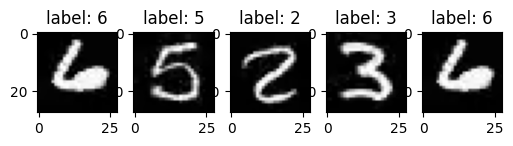MNIST TUTORIAL#
 Run on Google Colab Run on Google Colab
|
 View source on GitHub View source on GitHub
|
 Download notebook Download notebook
|
Connect to EvaDB#
%pip install --quiet "evadb[vision,notebook]"
import evadb
cursor = evadb.connect().cursor()
Note: you may need to restart the kernel to use updated packages.
Download the video and load it into EvaDB#
# Getting MNIST as a video
!wget -nc https://www.dropbox.com/s/yxljxz6zxoqu54v/mnist.mp4
# Load the video into EvaDB
cursor.query("DROP TABLE IF EXISTS MNISTVid").df()
cursor.load("mnist.mp4", "MNISTVid", format="video").df()
File 'mnist.mp4' already there; not retrieving.
| 0 | |
|---|---|
| 0 | Number of loaded VIDEO: 1 |
Run the Image Classification Function over the video#
# Connecting to the table with the loaded video
query = cursor.table("MNISTVid")
# Here, id refers to the frame id
# Each frame in the loaded MNIST video contains a digit
query = query.filter("id = 30 OR id = 50 OR id = 70 OR id = 0 OR id = 140")
# We are retrieving the frame "data" and
# the output of the Image Classification function on the data
# ("MnistImageClassifier(data).label")
query = query.select("data, MnistImageClassifier(data).label")
response = query.df()
2023-06-17 00:08:42,104 INFO worker.py:1625 -- Started a local Ray instance.
Visualize output of query on the video#
# !pip install matplotlib
import matplotlib.pyplot as plt
import numpy as np
# create figure (fig), and array of axes (ax)
fig, ax = plt.subplots(nrows=1, ncols=5, figsize=[6,8])
for axi in ax.flat:
idx = np.random.randint(len(response))
img = response['mnistvid.data'].iloc[idx]
label = response['mnistimageclassifier.label'].iloc[idx]
axi.imshow(img)
axi.set_title(f'label: {label}')
plt.show()