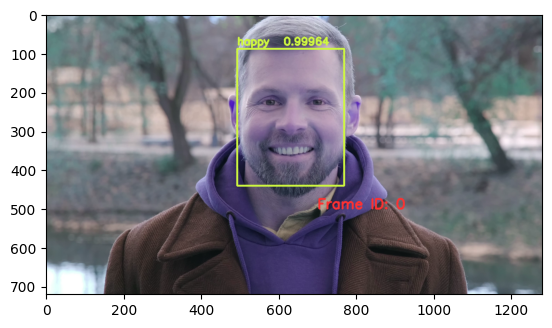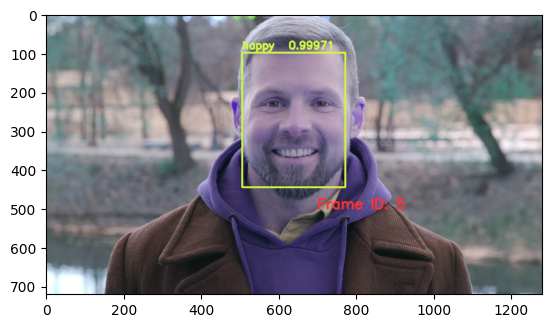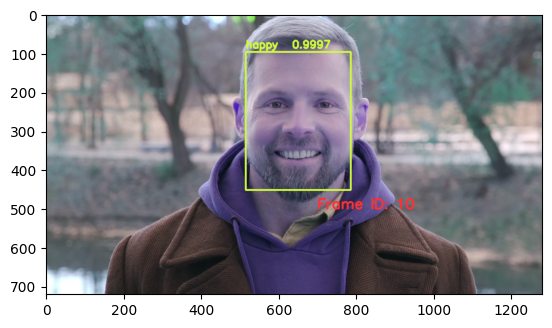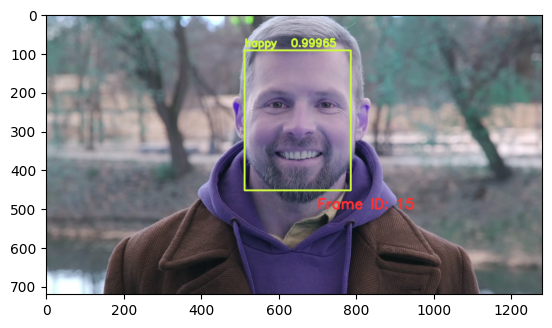MOVIE ANALYSIS#
 Run on Google Colab Run on Google Colab
|
 View source on GitHub View source on GitHub
|
 Download notebook Download notebook
|
Start EVA Server#
We are reusing the start server notebook for launching the EVA server
!wget -nc "https://raw.githubusercontent.com/georgia-tech-db/eva/master/tutorials/00-start-eva-server.ipynb"
%run 00-start-eva-server.ipynb
cursor = connect_to_server()
File '00-start-eva-server.ipynb' already there; not retrieving.
[ -z "$(lsof -ti:5432)" ] || kill -9 $(lsof -ti:5432)
nohup eva_server > eva.log 2>&1 &
WARNING: Running pip as the 'root' user can result in broken permissions and conflicting behaviour with the system package manager. It is recommended to use a virtual environment instead: https://pip.pypa.io/warnings/venv
Note: you may need to restart the kernel to use updated packages.
Video Files#
getting some video files to test
# A video of a happy person
!wget -nc https://www.dropbox.com/s/gzfhwmib7u804zy/defhappy.mp4
# Adding Emotion detection
!wget -nc https://raw.githubusercontent.com/georgia-tech-db/eva/master/eva/udfs/emotion_detector.py
# Adding Face Detector
!wget -nc https://raw.githubusercontent.com/georgia-tech-db/eva/master/eva/udfs/face_detector.py
--2022-12-18 17:39:00-- https://www.dropbox.com/s/gzfhwmib7u804zy/defhappy.mp4
Resolving www.dropbox.com (www.dropbox.com)... 162.125.81.18, 2620:100:6031:18::a27d:5112, 2620:100:6031:18::a27d:5112
Connecting to www.dropbox.com (www.dropbox.com)|162.125.81.18|:443... connected.
HTTP request sent, awaiting response... 302 Found
Location: /s/raw/gzfhwmib7u804zy/defhappy.mp4 [following]
--2022-12-18 17:39:01-- https://www.dropbox.com/s/raw/gzfhwmib7u804zy/defhappy.mp4
Reusing existing connection to www.dropbox.com:443.
HTTP request sent, awaiting response... 302 Found
Location: https://ucb58bff9e7d777abe691a3f348e.dl.dropboxusercontent.com/cd/0/inline/By2iKFVkUD3x0OHMwghV_MV6nSCjCnh4YRS-cszetNJ6rXf297c4p7hWMYcPPDTsFRIfr0QuuxUCP-9v2n7PNsTLUnXmA80kwVJqV2g2V1Rgslztow1Eb7cQr1RoolH5EgEz_ZePK45F2yHPaFuKzauAFxrDKY11qLQCFPqoh3W1fw/file# [following]
--2022-12-18 17:39:02-- https://ucb58bff9e7d777abe691a3f348e.dl.dropboxusercontent.com/cd/0/inline/By2iKFVkUD3x0OHMwghV_MV6nSCjCnh4YRS-cszetNJ6rXf297c4p7hWMYcPPDTsFRIfr0QuuxUCP-9v2n7PNsTLUnXmA80kwVJqV2g2V1Rgslztow1Eb7cQr1RoolH5EgEz_ZePK45F2yHPaFuKzauAFxrDKY11qLQCFPqoh3W1fw/file
Resolving ucb58bff9e7d777abe691a3f348e.dl.dropboxusercontent.com (ucb58bff9e7d777abe691a3f348e.dl.dropboxusercontent.com)... 162.125.81.15, 2620:100:6031:15::a27d:510f
Connecting to ucb58bff9e7d777abe691a3f348e.dl.dropboxusercontent.com (ucb58bff9e7d777abe691a3f348e.dl.dropboxusercontent.com)|162.125.81.15|:443... connected.
HTTP request sent, awaiting response... 200 OK
Length: 2699034 (2.6M) [video/mp4]
Saving to: 'defhappy.mp4'
defhappy.mp4 100%[===================>] 2.57M 817KB/s in 3.2s
2022-12-18 17:39:07 (817 KB/s) - 'defhappy.mp4' saved [2699034/2699034]
--2022-12-18 17:39:07-- https://raw.githubusercontent.com/georgia-tech-db/eva/master/eva/udfs/emotion_detector.py
Resolving raw.githubusercontent.com (raw.githubusercontent.com)... 185.199.111.133, 185.199.109.133, 185.199.108.133, ...
Connecting to raw.githubusercontent.com (raw.githubusercontent.com)|185.199.111.133|:443... connected.
HTTP request sent, awaiting response... 200 OK
Length: 5378 (5.3K) [text/plain]
Saving to: 'emotion_detector.py'
emotion_detector.py 100%[===================>] 5.25K --.-KB/s in 0.004s
2022-12-18 17:39:07 (1.42 MB/s) - 'emotion_detector.py' saved [5378/5378]
--2022-12-18 17:39:07-- https://raw.githubusercontent.com/georgia-tech-db/eva/master/eva/udfs/face_detector.py
Resolving raw.githubusercontent.com (raw.githubusercontent.com)... 185.199.111.133, 185.199.109.133, 185.199.108.133, ...
Connecting to raw.githubusercontent.com (raw.githubusercontent.com)|185.199.111.133|:443... connected.
HTTP request sent, awaiting response... 200 OK
Length: 2552 (2.5K) [text/plain]
Saving to: 'face_detector.py'
face_detector.py 100%[===================>] 2.49K --.-KB/s in 0s
2022-12-18 17:39:08 (29.4 MB/s) - 'face_detector.py' saved [2552/2552]
Adding the video file to EVADB for analysis#
cursor.execute('DROP TABLE HAPPY')
response = cursor.fetch_all()
print(response)
cursor.execute('LOAD VIDEO "defhappy.mp4" INTO HAPPY')
response = cursor.fetch_all()
print(response)
@status: ResponseStatus.FAIL
@batch:
None
@error: Table: HAPPY does not exist
@status: ResponseStatus.SUCCESS
@batch:
0
0 Number of loaded VIDEO: 1
@query_time: 0.08177788800003327
Visualize Video#
from IPython.display import Video
Video("defhappy.mp4", height=450, width=800, embed=True)
Create an user-defined function(UDF) for analyzing the frames#
cursor.execute("""CREATE UDF IF NOT EXISTS EmotionDetector
INPUT (frame NDARRAY UINT8(3, ANYDIM, ANYDIM))
OUTPUT (labels NDARRAY STR(ANYDIM), scores NDARRAY FLOAT32(ANYDIM))
TYPE Classification IMPL 'emotion_detector.py';
""")
response = cursor.fetch_all()
print(response)
cursor.execute("""CREATE UDF IF NOT EXISTS FaceDetector
INPUT (frame NDARRAY UINT8(3, ANYDIM, ANYDIM))
OUTPUT (bboxes NDARRAY FLOAT32(ANYDIM, 4),
scores NDARRAY FLOAT32(ANYDIM))
TYPE FaceDetection
IMPL 'face_detector.py';
""")
response = cursor.fetch_all()
print(response)
@status: ResponseStatus.SUCCESS
@batch:
0
0 UDF EmotionDetector successfully added to the database.
@query_time: 49.841968275999534
@status: ResponseStatus.SUCCESS
@batch:
0
0 UDF FaceDetector successfully added to the database.
@query_time: 0.09775035300026502
Run the Face Detection UDF on video#
cursor.execute("""SELECT id, FaceDetector(data)
FROM HAPPY WHERE id<10""")
response = cursor.fetch_all()
print(response)
@status: ResponseStatus.SUCCESS
@batch:
happy.id facedetector.bboxes facedetector.scores
0 0 [[493 89 769 441]] [0.9997701]
1 1 [[501 89 773 442]] [0.99984527]
2 2 [[503 92 773 444]] [0.9998871]
3 3 [[506 91 774 446]] [0.9994814]
4 4 [[508 93 777 448]] [0.99958366]
5 5 [[506 99 772 445]] [0.99950814]
6 6 [[508 98 774 450]] [0.999731]
7 7 [[512 98 781 451]] [0.9997571]
8 8 [[513 97 783 451]] [0.99983895]
9 9 [[514 98 784 452]] [0.9998286]
@query_time: 1.516428368000561
Run the Emotion Detection UDF on the outputs of the Face Detection UDF#
cursor.execute("""SELECT id, bbox, EmotionDetector(Crop(data, bbox))
FROM HAPPY JOIN LATERAL UNNEST(FaceDetector(data)) AS Face(bbox, conf)
WHERE id < 15;""")
response = cursor.fetch_all()
print(response)
@status: ResponseStatus.SUCCESS
@batch:
happy.id Face.bbox emotiondetector.labels \
0 0 [493, 89, 769, 441] happy
1 1 [501, 89, 773, 442] happy
2 2 [503, 92, 773, 444] happy
3 3 [506, 91, 774, 446] happy
4 4 [508, 93, 777, 448] happy
5 5 [506, 99, 772, 445] happy
6 6 [508, 98, 774, 450] happy
7 7 [512, 98, 781, 451] happy
8 8 [513, 97, 783, 451] happy
9 9 [514, 98, 784, 452] happy
10 10 [515, 97, 786, 452] happy
11 10 [50, 524, 120, 599] neutral
12 11 [513, 96, 784, 452] happy
13 12 [512, 95, 785, 453] happy
14 13 [512, 94, 785, 452] happy
15 14 [512, 93, 786, 453] happy
emotiondetector.scores
0 0.999640
1 0.999674
2 0.999696
3 0.999686
4 0.999690
5 0.999709
6 0.999732
7 0.999721
8 0.999709
9 0.999718
10 0.999701
11 0.998291
12 0.999687
13 0.999676
14 0.999639
15 0.999649
@query_time: 2.891812810999909
import cv2
from pprint import pprint
from matplotlib import pyplot as plt
def annotate_video(detections, input_video_path, output_video_path):
color1=(207, 248, 64)
color2=(255, 49, 49)
thickness=4
vcap = cv2.VideoCapture(input_video_path)
width = int(vcap.get(3))
height = int(vcap.get(4))
fps = vcap.get(5)
fourcc = cv2.VideoWriter_fourcc('m', 'p', '4', 'v') #codec
video=cv2.VideoWriter(output_video_path, fourcc, fps, (width,height))
frame_id = 0
# Capture frame-by-frame
# ret = 1 if the video is captured; frame is the image
ret, frame = vcap.read()
while ret:
df = detections
df = df[['Face.bbox', 'emotiondetector.labels', 'emotiondetector.scores']][df.index == frame_id]
if df.size:
x1, y1, x2, y2 = df['Face.bbox'].values[0]
label = df['emotiondetector.labels'].values[0]
score = df['emotiondetector.scores'].values[0]
x1, y1, x2, y2 = int(x1), int(y1), int(x2), int(y2)
# object bbox
frame=cv2.rectangle(frame, (x1, y1), (x2, y2), color1, thickness)
# object label
cv2.putText(frame, label, (x1, y1-10), cv2.FONT_HERSHEY_SIMPLEX, 0.9, color1, thickness)
# object score
cv2.putText(frame, str(round(score, 5)), (x1+120, y1-10), cv2.FONT_HERSHEY_SIMPLEX, 0.9, color1, thickness)
# frame label
cv2.putText(frame, 'Frame ID: ' + str(frame_id), (700, 500), cv2.FONT_HERSHEY_SIMPLEX, 1.2, color2, thickness)
video.write(frame)
# Show every fifth frame
if frame_id % 5 == 0:
plt.imshow(frame)
plt.show()
frame_id+=1
ret, frame = vcap.read()
video.release()
vcap.release()
from ipywidgets import Video, Image
input_path = 'defhappy.mp4'
output_path = 'video.mp4'
dataframe = response.batch.frames
annotate_video(dataframe, input_path, output_path)