Object Detection Tutorial#
 Run on Google Colab Run on Google Colab
|
 View source on GitHub View source on GitHub
|
 Download notebook Download notebook
|
Start EVA server#
We are reusing the start server notebook for launching the EVA server.
!wget -nc "https://raw.githubusercontent.com/georgia-tech-db/eva/master/tutorials/00-start-eva-server.ipynb"
%run 00-start-eva-server.ipynb
cursor = connect_to_server()
File '00-start-eva-server.ipynb' already there; not retrieving.
nohup eva_server > eva.log 2>&1 &
Note: you may need to restart the kernel to use updated packages.
Download the Videos#
# Getting the video files
!wget -nc https://www.dropbox.com/s/k00wge9exwkfxz6/ua_detrac.mp4?raw=1 -O ua_detrac.mp4
# Getting the Yolo object detector
!wget -nc https://raw.githubusercontent.com/georgia-tech-db/eva/master/eva/udfs/yolo_object_detector.py
File ‘ua_detrac.mp4’ already there; not retrieving.
File ‘yolo_object_detector.py’ already there; not retrieving.
Load the surveillance videos for analysis#
We use regular expression to load all the videos into the table#
cursor.execute('DROP TABLE ObjectDetectionVideos')
response = cursor.fetch_all()
print(response)
cursor.execute('LOAD VIDEO "ua_detrac.mp4" INTO ObjectDetectionVideos;')
response = cursor.fetch_all()
print(response)
@status: ResponseStatus.SUCCESS
@batch:
0
0 Table Successfully dropped: ObjectDetectionVideos
@query_time: 0.3437608620006358
@status: ResponseStatus.SUCCESS
@batch:
0
0 Number of loaded VIDEO: 1
@query_time: 1.8837439379994976
Visualize Video#
from IPython.display import Video
Video("ua_detrac.mp4", embed=True)
Register YOLO Object Detector an an User-Defined Function (UDF) in EVA#
cursor.execute("""CREATE UDF IF NOT EXISTS YoloV5
INPUT (frame NDARRAY UINT8(3, ANYDIM, ANYDIM))
OUTPUT (labels NDARRAY STR(ANYDIM), bboxes NDARRAY FLOAT32(ANYDIM, 4),
scores NDARRAY FLOAT32(ANYDIM))
TYPE Classification
IMPL 'yolo_object_detector.py';
""")
response = cursor.fetch_all()
print(response)
@status: ResponseStatus.SUCCESS
@batch:
0
0 UDF YoloV5 already exists, nothing added.
@query_time: 0.012568520000058925
Run Object Detector on the video#
cursor.execute("""SELECT id, YoloV5(data)
FROM ObjectDetectionVideos
WHERE id < 20""")
response = cursor.fetch_all()
response.as_df()
| objectdetectionvideos.id | yolov5.labels | yolov5.bboxes | yolov5.scores | |
|---|---|---|---|---|
| 0 | 0 | [car, car, car, car, car, car, car, car, car, ... | 0 [830.513916015625, 276.9407958984375, 96... | [0.9019389748573303, 0.8878239393234253, 0.854... |
| 1 | 1 | [car, car, car, car, car, car, car, car, car, ... | 0 [833.4142456054688, 277.4311828613281, 9... | [0.898006021976471, 0.8685559630393982, 0.8364... |
| 2 | 2 | [car, car, car, car, car, car, car, car, car, ... | 0 [837.3671875, 278.4643859863281, 960.0, ... | [0.8956703543663025, 0.8518660068511963, 0.848... |
| 3 | 3 | [car, car, car, car, car, car, car, car, car, ... | 0 [840.7059326171875, 279.1480712890625, 9... | [0.8803831338882446, 0.8661114573478699, 0.849... |
| 4 | 4 | [car, car, car, car, car, car, car, car, car, ... | 0 [623.8599243164062, 218.58824157714844, ... | [0.8975156545639038, 0.8809235692024231, 0.843... |
| 5 | 5 | [car, car, car, car, car, car, car, car, car, ... | 0 [624.7167358398438, 217.9913787841797, 7... | [0.9156808257102966, 0.8994483351707458, 0.846... |
| 6 | 6 | [car, car, car, car, car, car, car, car, perso... | 0 [625.336669921875, 217.91189575195312, 7... | [0.9120900630950928, 0.9068282842636108, 0.841... |
| 7 | 7 | [car, car, car, car, car, car, car, car, car, ... | 0 [626.2813110351562, 218.2920379638672, 7... | [0.9046719670295715, 0.8707321882247925, 0.845... |
| 8 | 8 | [car, car, car, car, car, car, car, car, car, ... | 0 [628.342041015625, 219.62632751464844, 7... | [0.8893280625343323, 0.8552687168121338, 0.853... |
| 9 | 9 | [car, car, car, car, car, car, car, car, car, ... | 0 [630.1256713867188, 221.2857666015625, 7... | [0.8876321911811829, 0.855767548084259, 0.8532... |
| 10 | 10 | [car, car, car, car, car, car, car, car, car, ... | 0 [632.1705932617188, 222.32717895507812, ... | [0.8991596102714539, 0.8353574872016907, 0.830... |
| 11 | 11 | [car, car, car, car, car, car, car, car, perso... | 0 [634.2802734375, 222.0661163330078, 747.... | [0.9085389971733093, 0.8469472527503967, 0.838... |
| 12 | 12 | [car, car, car, car, car, car, car, car, car, ... | 0 [636.1024169921875, 222.5532989501953, 7... | [0.9089045524597168, 0.8619462847709656, 0.854... |
| 13 | 13 | [car, car, car, car, car, car, car, car, car, ... | 0 [636.18408203125, 222.69625854492188, 75... | [0.8987026214599609, 0.88194340467453, 0.85846... |
| 14 | 14 | [car, car, car, car, car, car, car, person, ca... | 0 [638.7570190429688, 223.4717559814453, 7... | [0.8915325403213501, 0.8549790978431702, 0.854... |
| 15 | 15 | [car, car, car, car, car, car, car, person, ca... | 0 [641.4051513671875, 224.3956298828125, 7... | [0.8875617980957031, 0.8631888031959534, 0.847... |
| 16 | 16 | [car, car, car, car, car, car, person, car, ca... | 0 [644.232177734375, 225.8704833984375, 76... | [0.8969656825065613, 0.863024890422821, 0.8239... |
| 17 | 17 | [car, car, car, car, car, car, car, person, ca... | 0 [646.2791748046875, 225.99281311035156, ... | [0.8984966278076172, 0.8612021207809448, 0.834... |
| 18 | 18 | [car, car, car, car, car, car, car, car, car, ... | 0 [647.1568603515625, 226.51370239257812, ... | [0.8983429074287415, 0.8600167036056519, 0.840... |
| 19 | 19 | [car, car, car, car, car, car, car, car, car, ... | 0 [648.61767578125, 227.1198272705078, 768... | [0.8998422026634216, 0.8530007004737854, 0.848... |
Visualizing output of the Object Detector on the video#
import cv2
from pprint import pprint
from matplotlib import pyplot as plt
def annotate_video(detections, input_video_path, output_video_path):
color1=(207, 248, 64)
color2=(255, 49, 49)
thickness=4
vcap = cv2.VideoCapture(input_video_path)
width = int(vcap.get(3))
height = int(vcap.get(4))
fps = vcap.get(5)
fourcc = cv2.VideoWriter_fourcc('m', 'p', '4', 'v') #codec
video=cv2.VideoWriter(output_video_path, fourcc, fps, (width,height))
frame_id = 0
# Capture frame-by-frame
# ret = 1 if the video is captured; frame is the image
ret, frame = vcap.read()
while ret:
df = detections
df = df[['yolov5.bboxes', 'yolov5.labels']][df.index == frame_id]
if df.size:
dfLst = df.values.tolist()
for bbox, label in zip(dfLst[0][0], dfLst[0][1]):
x1, y1, x2, y2 = bbox
x1, y1, x2, y2 = int(x1), int(y1), int(x2), int(y2)
# object bbox
frame=cv2.rectangle(frame, (x1, y1), (x2, y2), color1, thickness)
# object label
cv2.putText(frame, label, (x1, y1-10), cv2.FONT_HERSHEY_SIMPLEX, 0.9, color1, thickness)
# frame label
cv2.putText(frame, 'Frame ID: ' + str(frame_id), (700, 500), cv2.FONT_HERSHEY_SIMPLEX, 1.2, color2, thickness)
video.write(frame)
# Stop after twenty frames (id < 20 in previous query)
if frame_id == 20:
break
# Show every fifth frame
if frame_id % 5 == 0:
plt.imshow(frame)
plt.show()
frame_id+=1
ret, frame = vcap.read()
video.release()
vcap.release()
from ipywidgets import Video, Image
input_path = 'ua_detrac.mp4'
output_path = 'video.mp4'
dataframe = response.as_df()
annotate_video(dataframe, input_path, output_path)
Video.from_file(output_path)

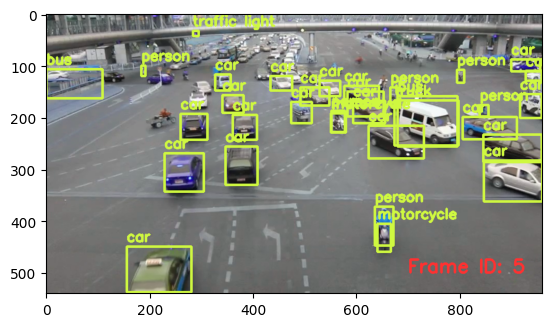
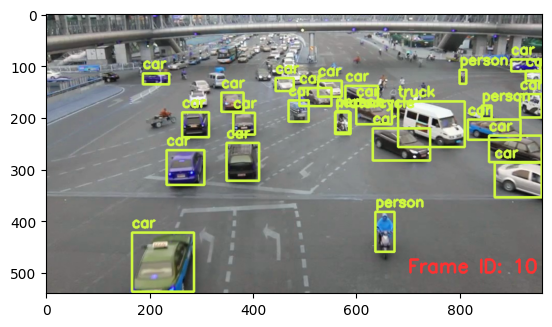
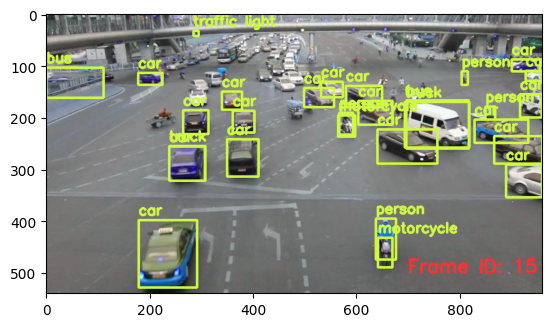
Dropping an User-Defined Function (UDF)#
cursor.execute("DROP UDF YoloV5;")
response = cursor.fetch_all()
print(response)
@status: ResponseStatus.SUCCESS
@batch:
0
0 UDF YoloV5 successfully dropped
@query_time: 0.1606277789996966